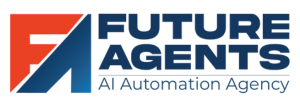Microsoft Designer
Category:
AI Image Generation
Category:
Social Media
Pricing:
Free
Description
Microsoft Designer is a versatile tool designed to cater to the increasing demand for creative and productive tools. It aims to empower individuals to achieve great things by evolving its products to meet changing needs. The core of Microsoft Designer is its AI technology, which simplifies the creative journey, helping users start quickly, augment creative workflows, and overcome creative roadblocks. It is particularly useful for generating unique images, including accompanying text and visuals, and design suggestions based on the user’s needs.
Main Features:
- Generative AI technology for creating unique images and design suggestions.
- Easy text writing for designs with suggestions for headlines, short texts, and fonts.
- Capability to create animated visuals to bring creations to life.
- Integration with Microsoft Edge for seamless design creation within the web browser.
Use Cases:
- Designing social media posts, invitations, and more with professional quality.
- Customizing and resizing designs for various social media layout sizes.
- Generating clever captions or hashtags for social media posts.
Pricing:
- Microsoft Designer will be available for free with certain limitations and also as part of the paid Microsoft 365 Personal or Family plan.
Free Trial Details:
- The preview version of Microsoft Designer is available for free, allowing users to try out the new features and provide feedback for future improvements.
Text to Image
Add to favorites
Add to compare
Report abuse
Report abuse
Your report has been sent to the administrator.
More from this user
You may also like...
Useful Links
Categories
Newest Listings
© 2024 Future Agents. All rights reserved.